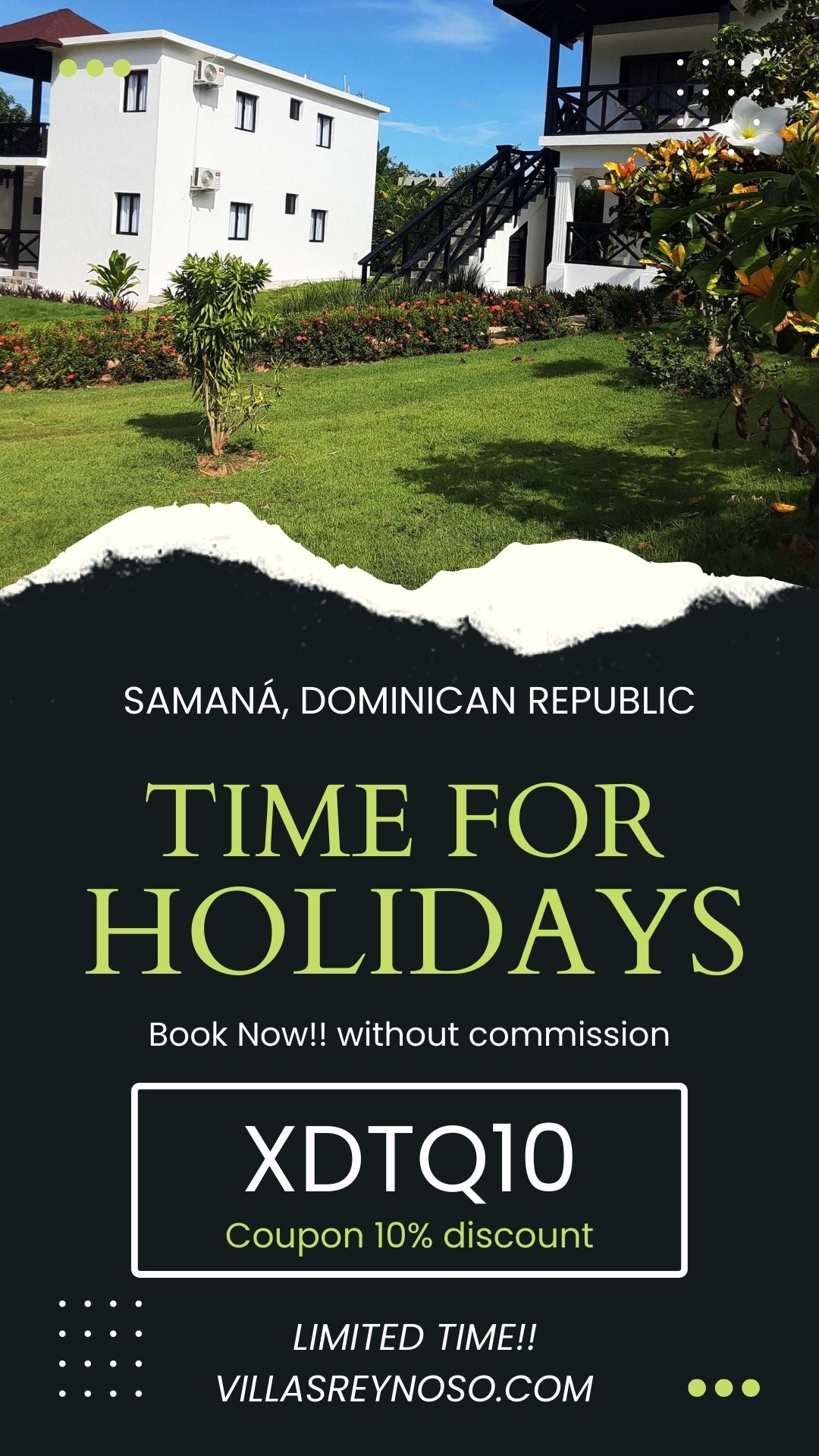Image Resizer
Image Resizer online allows you to resize image in seconds. Simply Upload your photo, set your required dimensions, click on the 'Resize Image' button, and download.
Share on Social Media:
Image Resizer online allows you to resize image in seconds. Simply Upload your photo, set your required dimensions, click on the 'Resize Image' button, and download.